
For venues, Point of Sale (POS) systems are the backbone of efficient operations. No matter what your venue, a reliable POS system can make all the difference in providing excellent customer service and optimising your business.
In this article, we’ll delve deep into the world of POS systems, exploring the diverse options available in the Australian market. We understand that each venue has its unique needs and demands, and choosing the right POS system can be a game-changer.
That’s why we’re here to compare these options comprehensively, ensuring you can make an informed decision and find the best one that perfectly suits your venue’s requirements, ultimately enhancing your overall customer experience and boosting your bottom line.
What are the best POS systems available?
The best POS systems offer a combination of user-friendly interfaces, robust features, scalability, and affordability. However, the ideal choice for your business depends on your specific needs and industry.
We have compiled the top-rated pos systems for businesses in Australia:
Best POS for venues – VenueSumo
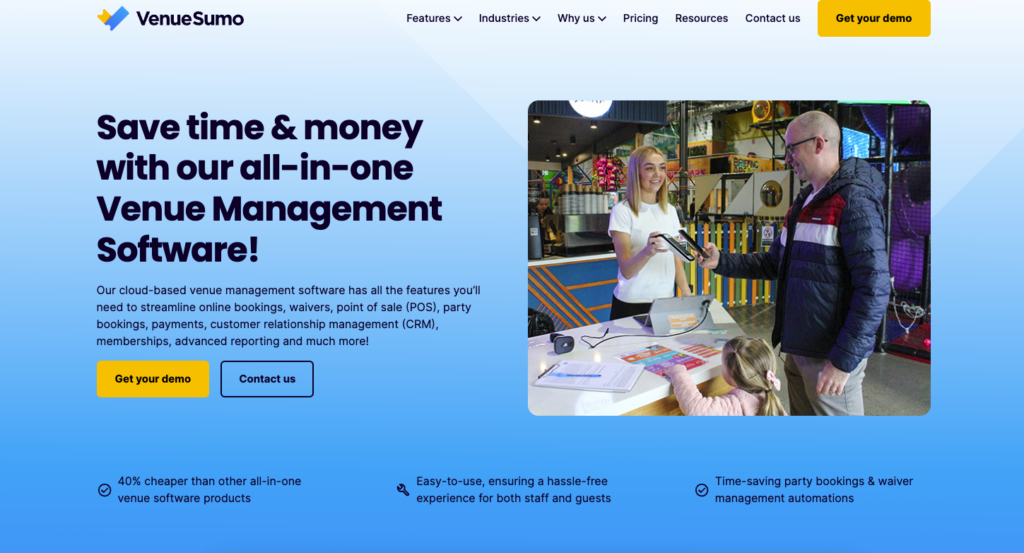
VenueSumo offers an excellent POS system for venue owners. It’s easy to use and packed with features designed specifically for venues. You can sell various products, apply discounts, and assign table numbers. It also allows guests to buy and redeem gift vouchers, manage cash, and check-in guests easily.
You can customise menus, track employee activity, and get real-time sales data. VenueSumo ensures efficient operations and added security with supervisor authorisations. It’s a valuable tool for venue owners to improve their business operations and enhance customer satisfaction.
Pros:
- Lots of features
- Easy to use
- Part of a comprehensive venue management software package
Cons:
- As the name suggests, this software isn’t ideal for businesses that aren’t venues
Best POS for small businesses – ePOSnow
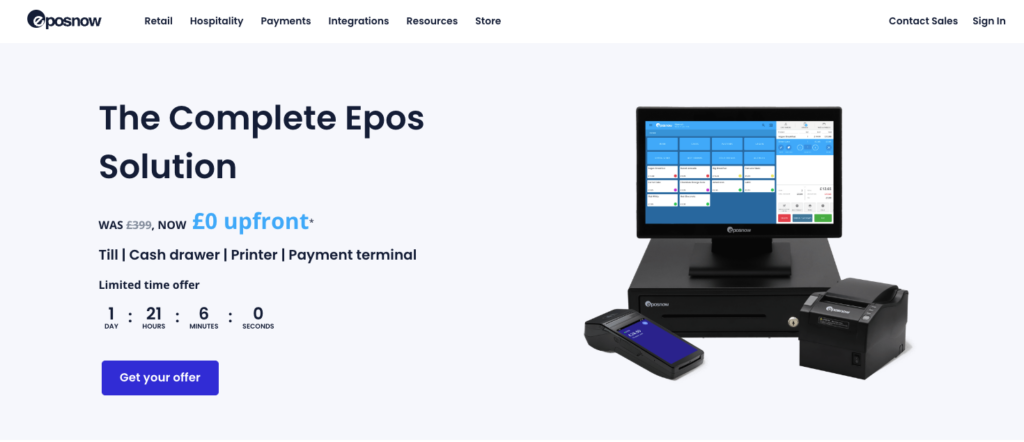
ePOSnow is an effective POS system for small businesses. With its real-time business reporting, you can keep a close eye on your operations and make informed decisions. It seamlessly integrates payment solutions, making transactions smooth and secure. Plus, ePOSnow offers over 100 powerful app integrations, allowing you to customise and enhance your system to perfectly meet your business needs.
Pros:
- Accessible from any device
- Easy to use
- Software is flexible and customisable
Cons:
- Pricing is a bit on the higher side
- Customer service has received negative reviews
Best POS for large businesses – Lightspeed

Lightspeed stands out as a high quality POS system for large-scale businesses with its advanced inventory management capabilities. It includes features like employee scheduling, customer relationship management (CRM), e-commerce integration, and advanced reporting capabilities. It enables businesses to streamline their inventory tracking efficiently. Moreover, Lightspeed provides performance-boosting insights that help owners make informed decisions to enhance their operations. What sets Lightspeed apart is its commitment to offering personalised expert support, ensuring that businesses get the assistance they need to succeed.
Pros:
- Very functional
- Easy to use
- Praised customer support
Cons:
- Not good for small businesses
- Software has been noted to contain bugs
- Limited in terms of integrations
Best POS for cloud-based operations – Revel

Revel is a highly effective cloud-based POS system, perfect for brands with multiple locations. It provides powerful real-time sales analytics and offers the flexibility to leverage open APIs and integrated partners, making it a versatile and valuable choice for businesses looking to streamline their operations and gain valuable insights into their sales data.
Pros:
- Well-designed UI
- Very user friendly
- Easy to set up
Cons:
- Customer service is inconsistent
- Relatively limited features-wise
Best POS for retail – Shopify
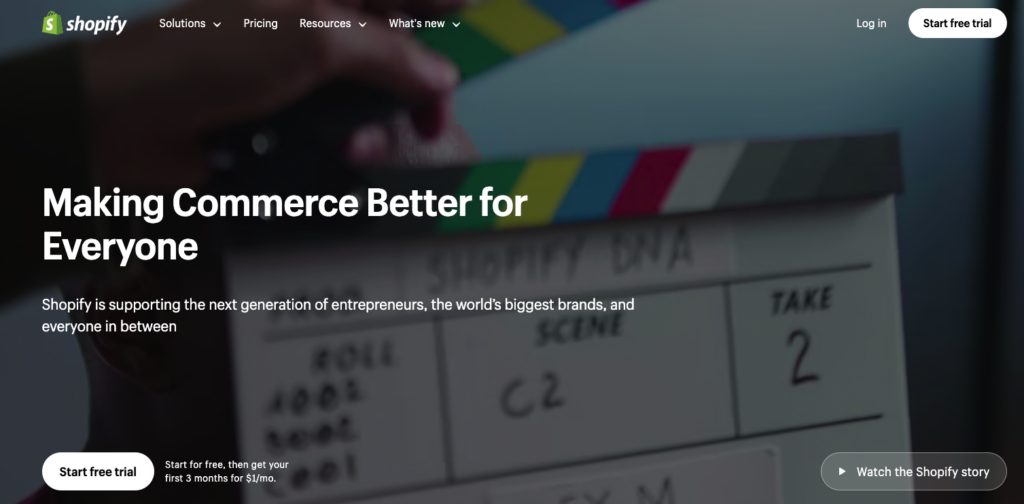
Shopify is an exceptional POS system due to its user-friendly features. It offers a customisable POS terminal, allowing businesses to tailor their setup to suit their unique needs. With fully integrated hardware and built-in payment processing at competitive rates, Shopify simplifies operations, making it a cost-effective and efficient choice for businesses of all sizes.
Pros:
- Simple to install and use
- Strikes a good balance between freedom and automation
- Contains an app store that provides extra functionality
Cons:
- Can be a bit cumbersome for shops with larger, more varied stock
- Pricing can be a bit of an obstacle
Best POS for ease of use – Square
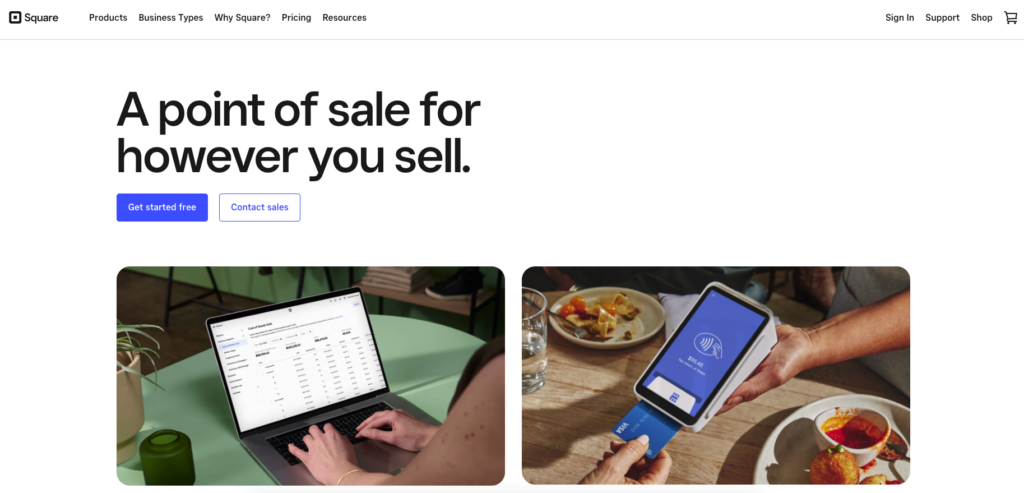
Square is a POS system that stands out for its ease of use and cost-effectiveness. You can get started for free with no hidden fees, making it a budget-friendly choice. One of its standout features is the ability to create customer profiles in mere seconds, helping you build lasting relationships with your clientele. Plus, its straightforward inventory management makes keeping track of your products a breeze, streamlining your operations and ensuring you have what you need when you need it.
Pros:
- Compatible with a lot of hardware
- Affordable price structure
- User friendly software
Cons:
- Inventory tracking could be more streamlined
- Account freezes have been noted to occur
What types of POS setups are there?
There are several types of POS (Point of Sale) setups, each designed to cater to the unique needs of various businesses and industries. The primary types include:
Mobile/Tablet POS Systems
Tablet-based and mobile POS systems in Australia have revolutionised the way businesses conduct transactions. These systems allow for on-the-go sales, enabling staff to serve customers anywhere within a venue. They are particularly popular in the restaurant industry, where wait staff can take orders and process payments at the table. Mobile POS systems offer flexibility and the convenience of mobility.
Terminal POS Systems
Terminal-based POS systems are the traditional workhorses of the retail industry. These are the fixed machines you find at the checkout counters of brick-and-mortar stores. They offer robust features for inventory management, sales reporting, and customer management. While they lack the mobility of mobile systems, they are dependable and can handle high volumes of transactions.
Online POS Systems
Online POS systems, often referred to as cloud-based or web-based, have gained significant popularity due to their accessibility and scalability. These systems operate in the cloud, allowing businesses to manage sales and data from anywhere with an internet connection. They are particularly valuable for small businesses looking for cost-effective solutions.
Self-Service Kiosk POS Systems
Self-service kiosks are becoming more prevalent in various industries, from fast-food restaurants to retail stores. These systems allow customers to place orders or complete transactions independently, reducing waiting times and enhancing the customer experience. Self-service kiosks can be terminal-based or touchscreen-based and are especially useful in busy environments.
Multichannel POS Systems
Multichannel POS systems integrate both online and in-store sales channels, providing a seamless experience for businesses with both physical and online presences. They sync inventory, customer data, and sales, allowing customers to shop across channels while maintaining consistency in product availability and pricing.
Open-Source POS Systems
Open-source POS systems are highly customisable and cost-effective solutions that offer businesses the freedom to modify and adapt the software to their specific needs. These systems are popular among tech-savvy businesses looking for a tailor-made POS solution. While they require more technical expertise, they offer unparalleled flexibility and cost savings.
The choice of POS setup depends on the nature of the business, its specific needs, and its goals. Some businesses may even combine different types of POS systems to create a hybrid solution that best serves their customers and operations.
How much does a POS system cost in Australia?
POS system pricing in Australia is highly variable, and it’s essential to assess your business’s specific needs and budget before making a decision. Pricing models vary among different providers but typically include monthly subscription fees or transaction-based charges. It’s important to consider both upfront costs and long-term expenses when choosing a system. It can vary widely depending on several factors, including the type of business, the specific features and capabilities you require, the number of terminals you need, and whether you choose a cloud-based or traditional on-premises system.
Here are some general cost considerations for POS systems in Australia:
Pricing comparison*
| Plan 1 | Plan 2 | Plan 3 | Plan 4 | |
| VenueSumo | $350 AUD/mo ex GST | $650 AUD/mo ex GST | Custom pricing | |
| ePOSnow | Flat Price of $139 (formerly $999, sale ends in approximately 4 days) | |||
| Lightspeed** | $99 AUD/mo ex GST | $149 AUD/mo ex GST | $249 AUD/mo ex GST | Custom pricing |
| Revel | Not listed on the website | |||
| Shopify*** | $56 AUD/mo ex GST | $149 AUD/mo ex GST | $575 AUD/mo ex GST | |
| Square | 1.6-1.9% on all purchases, depending on the type of Square hardware used. | |||
* Prices compared on 9th October 2023 and are subject to change
** This is specifically for 1 location with 2 registers. Prices increase proportionally to those variables
*** This is for selling both in-person and online. There are cheaper plans available if you only plan to sell in-person.
It’s important to get quotes from POS system providers, compare features and pricing, and consider your business’s specific needs. The cost can be substantially different for a small retail store compared to a full-service restaurant or a large-scale retail chain.
What is a POS system?
A POS (Point of Sale) system is a technology-driven solution used in businesses to streamline and manage sales transactions, serving as the central hub for processing payments, tracking inventory, and generating sales reports.
A typical POS system consists of both hardware and software components, including a computer or tablet, barcode scanners, cash registers, receipt printers, and specialised software that allows businesses to ring up purchases, accept various payment methods (such as cash, credit cards, and mobile wallets), and record sales data.
These systems play a vital role in enhancing the customer shopping experience, improving inventory management, and providing businesses with valuable insights into sales trends and customer behaviour. Additionally, they can be tailored to suit the specific needs of various industries, from retail stores and restaurants to e-commerce platforms and service providers
What features should the best POS system have?
The best Point of Sale (POS) systems should have a range of features and capabilities that cater to the specific needs of your business. The ideal features of a POS system can vary depending on the type of business you run, but here are some essential features that are typically found in top-notch POS systems
Please note that the best POS system for your business may also depend on your industry, such as retail, restaurant, or service-based, so consider features tailored to your specific needs.
A comprehensive POS system should offer the following features to meet the diverse needs of your business, regardless of your venue:
- Unified Sales Management: Ability to sell a variety of products, including activity tickets, add-ons, food & beverage, and merchandise, all within one POS system.
- Product Add-Ons: Empower customers to enhance their experience by easily adding upgrades or additional items to their orders.
- Discount and Promotion Handling: Seamless application of staff or manual discounts with user attribution to provide promotions and discounts to customers.
- Table Assignment: Capabilities to assign table numbers for guests’ food & beverage orders, especially useful in restaurant settings. This feature is particularly valuable for full-service restaurants, fine dining establishments, cafes, and bars where efficient table management and customer satisfaction are crucial. It’s essential for ensuring a smooth flow of service and enhancing the dining experience.
- Gift Voucher Support: Allow customers to purchase and redeem gift vouchers directly through the POS system.
- Cash Till Adjustments: Maintain cash management integrity with the ability to make cash till adjustments. This helps you maintain accurate and secure cash handling.
- Flexible Check-In Options: Provide flexible options for guest check-ins, whether through ticket scanning or booking number look-up. This feature helps businesses adapt to changing customer preferences and operational needs. They also play a crucial role in reducing wait times, enhancing convenience, and improving the overall customer experience.
- Customisable Menus: Easily update and modify menus to accommodate changes in offerings or promotions. These are designed to empower users or customers, allowing them to make choices that best suit their needs, preferences, and requirements. This feature is particularly relevant in today’s digital age, where personalization is highly valued in various domains.
- Customised Notifications: Enable custom notifications to be displayed on the website, sent via email, or shown during the check-in process for personalised communication with guests and staff.
- Employee Activity Tracking: Monitor and manage staff activity through a comprehensive audit log. This features for managing employee roles, permissions, and timekeeping. This includes clocking in/out and commission tracking for sales staff.
- End of Shift Reports: Automatically generate end-of-shift reports that offer a detailed overview of daily sales and transactions. This is vital for maintaining operational transparency, ensuring accountability, improving decision-making, and fostering effective communication within an organisation.
- Kitchen Display System (KDS): Optimise kitchen operations with a KDS, ensuring faster service, reduced errors, and improved customer satisfaction. This feature is particularly valuable for busy restaurants, cafes, and other food service establishments with high order volumes. It helps streamline kitchen operations, enhance order accuracy, and improve the overall dining experience for customers.
- Real-Time Sales Reporting: Access real-time sales reporting data from any device, enabling venue owners and managers to stay informed wherever they are. Real-time reporting tools can range from simple dashboards that update metrics every few seconds to complex systems with predictive analytics capabilities.
- Order Routing and Bump Screens: Streamline order routing and kitchen communication with bump screens for efficient order processing.
- Multiple Printer Stations: Optimise workflows by routing orders to multiple printer stations in your venue’s kitchen or food service area. This helps improve operational efficiency, streamline processes, and ensure that different types of print jobs are sent to the appropriate printers.
- Park Sales: Temporarily hold and store sales orders that can be completed at a later time, enhancing flexibility in customer transactions.
- Receipt Printing and Cash Drawer Opening: Ensure quick and accurate receipt printing and cash drawer opening for efficient transactions.
- Redemption of Pre-Purchased Products: Enable guests to easily redeem pre-purchased tickets or vouchers at your café or restaurant.
- Tab Management: Allow guests to create tabs for multiple POS orders, facilitating convenience for those making multiple purchases. This involves the organisation and supervision of tables within a dining establishment to ensure that customers are seated promptly, served efficiently, and enjoy a positive dining experience.
- Stock Management with Tracking and Alerts: Efficiently manage stock with built-in inventory monitoring functionality, including alerts for low stock levels.
- Supervisor Authorisation: Enhance security and control with supervisor authorisations, providing an extra layer of access control.
- Surcharges and Fees: Create and manage custom surcharges and fees specific to your venue, ensuring transparency in pricing.
- Customer Support: Access to responsive and knowledgeable customer support for troubleshooting and assistance. Businesses rely on their POS systems for sales, inventory management, and reporting, and any disruptions can result in lost revenue and customer dissatisfaction. Providing reliable and responsive customer support helps businesses maintain their operations and keep customers satisfied.
- Integration with third-party software: Ability to integrate with other software, such as accounting, e-commerce, and marketing tools, to streamline business operations.
- Loyalty Programs: Features for creating and managing customer loyalty programs, which can enhance customer retention.
- Mobile POS: The ability to use mobile devices as POS terminals, which is especially useful for businesses with mobility needs, like food trucks or pop-up shops.
- User-Friendly Interface: An intuitive, easy-to-use interface is essential for efficient operations. Your staff should be able to quickly learn and use the system.
- Multi-Location Support: Ideal for businesses with multiple branches, enabling centralised management.
- Touchscreen Compatibility: Especially relevant for restaurants and retail businesses with touch screen register
- Scalability: The ability to grow with your business, accommodating increasing demands and additional locations.
- Updates and Maintenance: Regular updates and maintenance from the POS system provider are important to ensure security and functionality
Ultimately, the best POS software in Australia is one that aligns with your business needs and can adapt as your requirements change. It’s important to carefully evaluate different systems, considering your industry, business size, and future growth plans to select the right POS solution for your specific needs. Conducting a thorough evaluation, seeking advice from experts, and considering the factors mentioned above will help you make an informed decision and select the right POS system for your Australian business.
What is different about Australian POS systems?
Australian POS systems differ from those in many other countries due to the necessity of seamless integration with Australian payment terminals/EFTPOS devices. These EFTPOS offerings are specific to the Australian market and play a vital role in facilitating electronic payments, ensuring that payments are swift, secure, and reliable.
Given the unique characteristics of the Australian payment landscape, businesses in Australia must select POS systems that seamlessly integrate with EFTPOS devices to provide customers with a hassle-free and secure payment experience, while also complying with local regulations.
Additional differences include that:
- They are set up to deal with the country’s Goods and Services Tax (GST), which means that the systems can calculate and include the GST in transactions automatically, making it easier for businesses to follow tax rules.
- They can handle QR code payments, which have become popular for convenient contactless transactions.
- They meet local regulations and reporting requirements, making it simple for businesses to create accurate financial reports for taxes and other legal needs.
How much does a POS system cost in Australia?
The cost of a POS system in Australia can vary significantly depending on various factors such as:
- The type of business: Different types of businesses need different things from their POS system. For example, a restaurant might need special features like managing tables and showing orders in the kitchen. A retail store, on the other hand, might need features to keep track of what they have in stock.
- The size of the system: If your business is small and only needs one or two cash registers, it will be cheaper to get a POS system. For a big company with many locations and lots of cash registers, it will cost a lot more. The more complicated the hardware and computer network you need, the higher the cost will be.
- Features: Simple systems that do basic tasks like handling sales and keeping track of stock are usually cheaper. But if you want extra features like fancy reports, managing employees, keeping track of customers, or making the system work with other software like accounting or online selling platforms, it will cost more. How much you can change or personalise the system, and the quality of the help you get from customer support, also add to the overall price.
- Whether you choose a cloud-based or traditional on-premises system: Deciding between a cloud-based or traditional on-premises POS system is a big deal. Cloud-based systems are cheaper at the start because you don’t need to buy a lot of equipment. Instead, you pay a regular fee. But over time, these fees can add up. Traditional on-premises systems need a bigger investment upfront for hardware and software licences. However, they often have lower ongoing costs. The way you take care of and update the system also varies between these two options, which can affect the costs in the long run.
- Additional Considerations: Other factors that can influence the cost of a POS system include hardware quality and brand, installation and setup fees, ongoing support and maintenance costs, and training for staff. Some POS system providers in Australia may offer bundled packages that include hardware and software, while others may require separate purchases.
Generally, you can expect to pay anywhere from a few hundred dollars for a basic setup to several thousand dollars for a more advanced, feature-rich system. The cost of a POS system can vary not only based on the factors mentioned but also depending on the POS provider, the geographic location, and the specific industry requirements.
Here’s a rough breakdown:
- Basic Systems: A small, simple POS system for a small retail store or a small cafe can start at around $500 to $1,000.
- Mid-Range Systems: For medium-sized businesses with more features and capabilities, the cost can range from $1,000 to $2,500.
- Advanced Systems: Larger and more complex setups, often required by larger retail chains or restaurants, can cost several thousand dollars, with some high-end systems exceeding $10,000.
- Monthly Fees: Many businesses opt for cloud-based POS systems, which often come with monthly subscription fees. These fees can range from $50 to $200 or more per month, depending on the features and the number of users.
It’s important to note that these are general estimates, and the actual cost can vary widely depending on the specific needs of your business. Additionally, you may need to consider ongoing costs for software updates, support, and payment processing fees.
How should you choose a POS system?
To make an informed choice, start by assessing your specific business needs. Consider the size of your operation, the industry you’re in, and the features you require, such as inventory management, reporting, and integration capabilities. It’s also essential to factor in your budget and ongoing costs, including subscription fees and hardware expenses.
Additionally, look for a system that is user-friendly, with a well-designed interface, as this will ease staff training and daily operations. It’s wise to seek out reviews and recommendations from businesses similar to yours, and consider the vendor’s reputation for customer support and updates.
How can I get started with VenueSumo?
There are two ways you can start your journey with VenueSumo:
Contact our sales team
Our sales team is available to help you with in-depth functionality insights, pricing specifics, and assist you in making an educated choice regarding your venue management software.
- Call us at 1800 431 500
- Email us at info@venuesumo.com
- Send us a message from our website
Request a demo
Ready to see VenueSumo first hand? Book a demo with our venue automation experts to see all the features in a live-demonstration.


